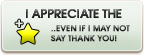ShopDreamUp AI ArtDreamUp
Deviation Actions
Suggested Deviants
Suggested Collections
You Might Like…
Featured in Groups
Description
YOU MUST HAVE CD ART DISPLAY 3.0 BETA 1 BUILD 717 (or above) INSTALLED TO RUN THIS SKIN
GET THAT BETA HERE
FEATURES |6 different styles
fully skinned lyrics viewer with scrollbar (CAD3)
one way cover transitions (CAD3)
unique and matching nocover images
notifier to appear on trackchanges (CAD3)
vertical text (CAD3)
mousehover effects on many elements
animated special effect to trigger lyrics
skinned volume control (CAD3)
repeat, shuffle, minimize and close buttons
INSTALLATION |Alternative 1: simply doubleclick the Stikma.cskin file.
Alternative 2: drag n drop the Stikma.cskin file onto a running CAD.
Alternative 3: drag n drop the Stikma.cskin file onto the brandnew SkinBrowser.
Alternative 4: rename the Stikma.cskin file to Stikma.zip and unzip it to CAD's Skins directory.
MORE OF STIKMA |

i hope you like it.
© 2010 - 2024 OtisBee
Comments242
Join the community to add your comment. Already a deviant? Log In
May sound stupid but how do I change between the styles I can barely read the text with the current dark style enabled I like it though I may edit this theme just for own purposes but yeah how do I change between the styles?